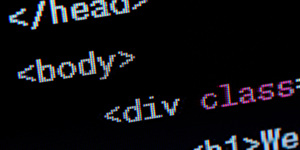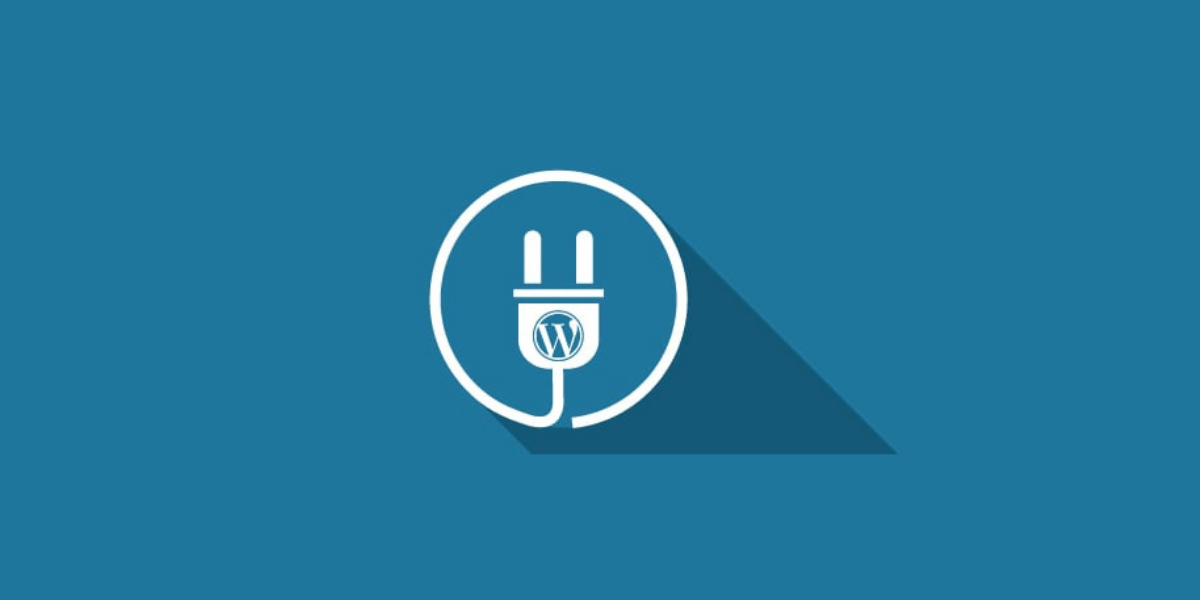
It depends on which plugin you are using, certain plugins will slow down WordPress while some might speed WordPress up such as cache or lazy load type plugins.
It’s important to research a plugin before you install the plugin on your WordPress website, you should look at the plugin reviews as well as articles about the plugin.
Test The Speed Of Your Website After Adding The Plugin
Go to a website like Google PageSpeed Insights or GTMetrix, put the URL of your website, and then check the speed differences (compare before and after installation).
Test a few links and if the website is loading slower because of the plugin, either check the plugin settings to see if you can change some options to make the plugin perform better.
You could remove the plugin if your WordPress website is now loading slower, you don’t want a slow website and it might be in your best interest to remove the plugin.
Remove Active Plugins That You No Longer Use
I’ve seen this on plenty of websites that I work on for the first time, the website will have 30-50 plugins but the website might only use about 50% of these plugins currently.
Thus, it’s advised that you de-activate any plugins that are not being used, you don’t want your WordPress using up power to run plugins that are no longer being used.
Also, I’ve seen people have multiple plugins that have the same use, like 3 SEO plugins, just deactivate them, you can always reactivate the plugins if you need to in the future.
Plugins Might Not Be The Overall Problem
There are some websites that run 10-40 plugins at once, quality plugins that have been researched before being installed, and these websites will load very quickly.
The reason why these websites load quickly is that they might have a powerful server and database that can process huge amounts of code at one time.
Purchase a dedicated server or a VPS (virtual private server), you will be able to run more plugins at one time (each plugin has: codes, CSS files, javascript files, etc).
Additional Information About Plugins
Plugins can alter certain files and folders which can cause the website to crash due to conflicts in permissions and code.
It might be a good idea to put most of the plugins towards the footer or bottom of the page, so the top of the page can load quicker (less code needed to be processed at first request).
Even if you have a powerful server, having many plugins can cause conflicts, some plugins might collide in code and permissions with other plugins (make sure your plugins are compatible). You don’t want your website crashing and then having to go through all the plugins on the file manager to see why this is happening.

My name is Greg and I have 20 years of experience in creating and managing websites. I have 6+ million views collectively on social media platforms like Quora, Facebook, LinkedIn, and Instagram. Contact me to get your website optimized for search engines.