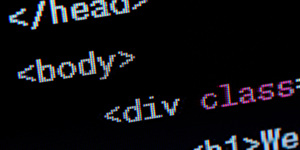Website hackings happen a lot more often than we would like to think, a lot of websites are being attacked for the valuable information being held in their databases such as customer names, credit cards, email addresses, and various forms of identity-linking information.
We have to be cautious when giving information to websites, online forms, or even verbally giving our information to someone who might later use it online for their own gain. There are millions of people who have had their identity stolen only to be used for fake verifications, fake online reviews, credit and background reports, etc.
Criminals can use your information for small and large crimes, I highly doubt that most people would agree with their likeness being used in a negative way. There are ways to minimize the risk of your information being used somewhere or without your permission.
Hackers Can Access Information Through You
How many times have people written their username and password for an account on a sticky note just to put it on their computer? Or how many times have people opened a text editor, wrote their account information, saved it, and just put it in their downloads folder? People are literally leaving their computers and phones without password protection and wondering why their information is being stolen, the first step is not giving any information willingly.
You might work for a company that could have a co-worker that wants to access your information, leaving your account(s) information in plain sight is a bad idea because it can lead to additional snooping if someone realizes they have some account access that is usually restricted to yourself. That’s actually one of the first ways people access other people’s information, they basically were given access because the other party didn’t protect their account credentials.
It’s important that you keep your usernames, email addresses, and passwords to yourself unless you work for a company that requires you to share that information. You shouldn’t use the same password you use for your personal accounts while at work, you should have a separate email and password designated for your job.
Avoiding Subscriptions Or Forms
Subscriptions and forms can be tricky because some subscriptions and forms are fake. Some of these forms are actually designed to look real or offer something real when it’s just logging your information into a database which can then be accessed, the person offering the subscription or form then has access to your account credentials like email and password.
For example, if you fill out a fake form thinking it’s a real form for a product that you recently wanted, well, I hope you didn’t use the same password as you usually use for most of your accounts on reputable websites because now you might have exposed your other reputable accounts because of a fraudulent online form you filled out with the same password you use for other websites.
You can imagine how many clone websites or forms are out there, they mimic or look like a real website but it’s designed to trick you into giving information. There used to be clones of Facebook websites and hackers would then take the information input in the login form and then sign into the real Facebook account.
Keep Information Minimal On Websites
Sometimes you can’t do anything but keep your information very minimal. You never know what can happen, a big company like Google can be hacked and leave millions of users in problems that they wouldn’t be able to imagine. Databases of information can be hacked that belong to big tech companies, and since we are users of these services or products, we have to make sure to keep our accounts safe in case something like this was to occur.
You should use a different password on every website or application that you sign-up for, you should make sure to change these passwords seasonally as well. Imagine you sign up for some random website and that website is hacked, if you used the same password on that website as you use for other websites, it can become a problem.
You don’t want a domino effect of hacking coming your way, a hacker could just use the same email and password on multiple platforms that you use, that’s a disaster. You want to make sure hackings like this don’t happen, 2-step verifications help as well like the ones being offered by Google, Amazon, and Facebook. These companies want to ensure that only your IP is on the account and that nobody else can access but even things like this can be bypassed due to the person who created the account in the first place. Better safe than sorry.
At the end of the day, you are most responsible for your website and account security, you have to ensure that you do everything in your power to keep your account sign-ups minimal and keep permissions on apps very low. You don’t want to give access to apps to read your emails and information, this can be used against you, especially if a company gives access to your information to multiple employees, you never know when an employee can go rogue. Smart devices could even prove to be fatal against account protection.

My name is Greg and I have 20 years of experience in creating and managing websites. I have 6+ million views collectively on social media platforms like Quora, Facebook, LinkedIn, and Instagram. Contact me to get your website optimized for search engines.