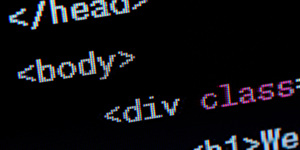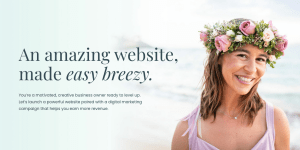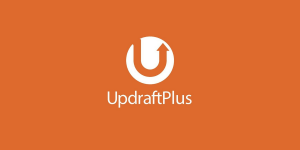The first step is to probably limit the amount of data we give to other applications or websites. A lot of us are guilty of just unknowingly giving our information to databases without even wondering what could happen.
Most hackings are because the person gave access or information in the first place, think of the few ways that hackers like to gain access into peoples accounts and networks, such as:
Email Phishing And Scams
You’ll get an email that looks like a big company sent you that email but it’s not a real email, it’s a phishing scam. Hackers are trying to make you click on a link in that email which will then allow them access to your computer.
The link might start automatically downloading malware on your computer and you might be the one confirming that malware as it installs on your computer, you might be the one giving permission to that malware to be installed.
If malware isn’t on that link in the form of a downloadable program then you might be presented with a “look-a-like” website of a major brand that will ask you to fill in a form like username or password, the form will break but will send your info back to a database where hackers will de-crypt the passwords and usernames.
Be careful of any emails that you may receive, be sure to never click on any links without being 100% sure that the link isn’t malware, you can verify the email address of the sender by doing a quick google lookup.
Don’t Give Applications Permission And Access
When you download an application onto your desktop or mobile device, you are essentially granting this application access to certain folders and files in your device, that’s why you should keep your applications limited.
There are people that have hundreds of applications and need a severe cleanup on their phone, most hackings would be drastically reduced if people used fewer applications on their devices along with programs.
Most of these applications and programs are from third-party companies and need to be constantly updated, try to keep your applications and programs to a minimum. You should try to uninstall as many useless apps and programs as possible.
Be-Careful Of Where You Sign-Up Online
Whenever you signup with an application, program, or website; you are putting information into their databases and server. That means your username and password is logged in their database which is hosted on their server.
If someone wanted to access your username and password, they could depending on their permission levels within the company that is hosting your information. Remember, a lot of these companies sell your information to advertising companies so don’t be surprised if your login credentials along with payment histories, etc are being sold.
Be sure to have a different password for every website that you sign up for because you don’t want someone gaining access to another application or website from the one you provided on another website!
If more people changed their password and didn’t use the same password, we would have a more secure internet, passwords for everything should always be changed, avoid the password generator too, make up your own long password!
It’s Cyber Security Awareness month, let everyone that you know about changing their passwords periodically for the sake of protecting their online accounts. Google is also recommending people change their passwords regularly.

My name is Greg and I have 20 years of experience in creating and managing websites. I have 6+ million views collectively on social media platforms like Quora, Facebook, LinkedIn, and Instagram. Contact me to get your website optimized for search engines.