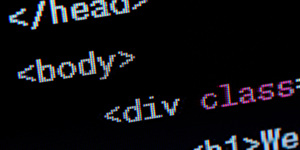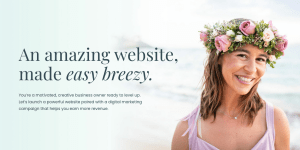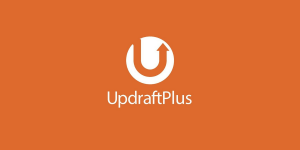You might be wondering how you can speed up your WordPress website so Google can list your URLs higher on search engine rankings.
There are a few things you can do to improve your overall WordPress website speed and thus help users get on your website quicker, that’s something Google loves; a fast website.
I’m going to list some tips that might help you move in the right direction, your WordPress website should load quickly after these ideas are applied:
Use Google PageSpeed Insights
Google provides a free website tool that can be used to check your overall website speed and performance, click here to view: Google PageSpeed Insights.
You need to know your website score from Google before you can see if your website is loading quickly or not in the first place on desktop and mobile devices.
You can use other programs to check your website speed like GTMetrix, there are hundreds of reliable programs to check for speed but I’d stick mostly to Google.
Reduce Your Plugins, CSS, Javascript
If you have more than 15-20 plugins (which is a lot already) then you should look at ways to reduce the number of WordPress plugins in total.
Having too many plugins means you are overloading your website with scripts which can cause your WordPress website to load slower than if there were fewer or no plugins.
It’s also a good idea to reduce your animations, videos, or any form of Javascript, you don’t want your website to take forever loading scripts.
Upgrade Your Website Hosting
Having a better server can mean a huge difference if you want your website to load quickly, remember, a better server usually performs better.
What does it mean to have a better server? There are fewer websites hosted on the server which means your website has more resources to spend.
Avoid shared hosting plans provided by website hosting companies as starter packages, you should opt-in for a VPS (Virtual Private Server) at least.
Extra WordPress Tips
If you’re going to use plugins to make your website load quicker, keep it really basic, download one of the cache plugins available in the WordPress dashboard.
Also, you could get a plugin that helps minify scripts and images, compressing the images thus loading quicker. You could do the same for videos and files.
You want to make sure your server can handle the overall website (database, themes, plugins, content, etc), if you overload the server, it will crash (500 error).

My name is Greg and I have 20 years of experience in creating and managing websites. I have 6+ million views collectively on social media platforms like Quora, Facebook, LinkedIn, and Instagram. Contact me to get your website optimized for search engines.