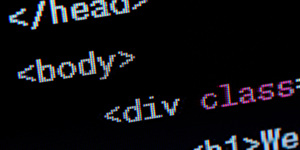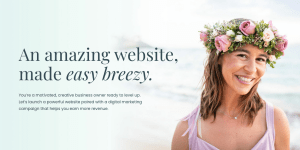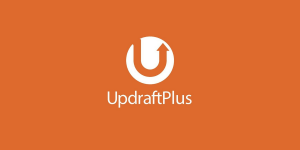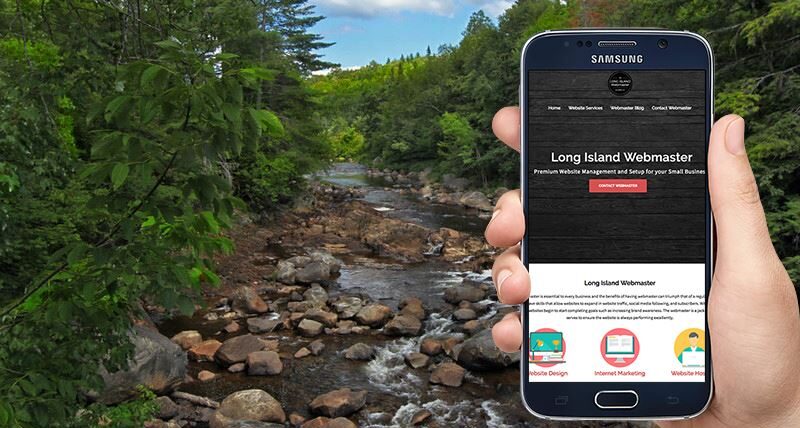
This article has been updated for 2023, thank you for continuing to view this article!
Imagine your business is “Long Island Webmaster”, the location is on Long Island and you provide Webmaster services. The domain name makes sense to be longislandwebmaster.com and will rank more than likely for that keyword.
Long Island Webmaster is a sample keyword and is a long tail keyword (more than one word). This domain is longer than the average domain.
Aim to choose domains that are not too lengthy, domains that are short and memorable do well too. Another suggestion is to purchase the domain for more than one year, this shows search engines that you are serious about having a long-term website.
Including an SSL certificate is a good idea, rumors are swirling that Google Chrome will start blocking websites that do not have an SSL certificate from a hosting or domain provider, ask your website hosting company about an SSL certificate along with a Dedicated IP.
Websites need hosting companies to stay online and stay visible to customers, an SSL certificate is a safety feature for websites. An SSL certificate will help protect your customer’s information like credit cards and passwords.
The most common domain type is a .com, I would suggest you purchase the following: .com, .net, .org, and .info. Purchase these types of domains to avoid competitors from making a duplicate version or similar version of your idea with a similar domain. It will cost extra money but you will know that you own the extra domains.
Periodically check for new domains that are relative to the domain that you currently use, and forward these domains to your primary domain address.
Purchasing Domain Names
There are new extensions for domains that are rather pricey but we must stick with the primary domains. Google tends to rank these primary domains better than new domains with extensions like .music or .nyc. Primary domains are the following: .com, .net, and .org.
Long Island Webmaster recommends websites like GoDaddy for domain registration with sometimes domains being $1 to start for the first year. Another great website offering domain and website hosting bundles are BlueHost, and its cousin company HostGator. Some people prefer HostGator, it’s really up to you to decide through reading past reviews of these website hosting companies.
You can use the promo-code: LONGISLAND, you’ll receive discounts on your domain and website hosting with HostGator.com.
Many domain sellers expect these domain extensions to become popular over the years and people will create custom email addresses from these domain extensions.
Focus On The Blog And Homepage Section
The homepage usually gathers the most website traffic, and it’s important to make sure the homepage has informational/navigational content.
The most important information should always go to the homepage. People will leave your website if the home page does not load within a certain time frame, in general about 2-3 seconds. The home page should list the business address, email contact, and telephone number.
Adding a live chat to the homepage might be a benefit especially if a large company. The home page should properly navigate to other sections of the website. For example, the homepage should direct users to a contact page in order for consumers to get the contact information to inquire about the product or service.
Another page the homepage can direct to is the blog section. The blog section can be extremely beneficial especially if the high-quality content is regularly being posted. Great content encourages people to bookmark the page and return to view new content. The blog section is helpful because we create keywords with each new post. The more keywords on Google, the more we rank the website and the more website traffic. Blogs teach people the information they didn’t know before, and people are always looking for information. Blog posts can be in the form of a video or written like the post you are reading currently.
Search Engine Optimization To Increase Website Ranking
Do not neglect other sections of the website that grow with search engine optimization. Be sure to create an about section, events section, testimonials section, video section, etc. The more quality pages on your website, the better your chance of gaining website traffic faster.
We want to ensure the website constantly grows through keyword research. Make sure the blog posts are relevant to the keywords being targeted and write blog posts that detail the service or product being provided.
To help blog posts rank even faster and better, promote blog articles on social media. This is called “inbound marketing”, which is when content is paired with SEO and Social Media Marketing. Inbound marketing is proven to be successful and one of the best ways to increase website ranking on search engines.
Doing An SEO Audit To See Your Website Performance
Make sure your homepage is up to SEO standards at all times, and use proper headers in your explanation of services and products. Programs like SEOptimer can give a brief overview of how your website is performing. It will give you grades on aspects of your website like security, social media following, speed, etc. This program is great for people who visually want to see their website performance with charts.
SEMRush is a great program that can help show which keywords are the best for ranking. View the competition rate for each keyword, the cost of using Google Adwords (Google’s Search Engine Advertising), etc. SEMRush can help you see what your competitors rank for in terms of keywords and position the ranking.
Always run a website audit, and improve the website by using the information the website audit provides.
Make Sure The Images Are Optimized For Google Images
A lot of people make the mistake of not renaming the image files being uploaded to websites. For example, an image might have the file name “99uf93d29d9m2_495web.jpeg”, when it could be a picture of Long Island, it should properly be named “photo-of-longisland.jpeg”. The difference is now that search engines have a better idea of what the image might be about.
The same thing occurs with title tags, WordPress will ask you to insert a title into the image. We want to be as short and detailed as possible with the title tag. If the picture is about Long Island then the title tag might be “photo of Long Island”, now Google can see that you are viewing a photo of Long Island. WordPress has a section for the ALT tag, this is where you tell Google the SEO information about the photo.
If you are trying to rank for “Beautiful Photograph on Long Island”, then you might want to insert that with the ALT tag. Your image will start ranking in Google Images, though fewer people view Google Images in comparison to word search. Images help shape blog articles and the homepage because it takes away from the white space. A website with only words would look very plain, the images are a form of content that helps enhance the website’s visual look. Attractive websites tend to have a few images to complement the words on the page.
Find Images For Websites The Right Way
Working for a law firm taught me one thing, never steal another person’s work. That means if you do not own the image then you should not use the image. Use your smartphone and start capturing images, you officially own the images that you capture.
If you can’t take pictures for whatever reason then you can look for stock photos. These stock photos are photographs captured and uploaded to the internet for people to download for free or a fee. The benefit is that these images are usually high-quality and can go for as low as $1. Search Google for “Stock Photos” and you will see thousands of photos available for sale. Avoid copyright infringement and just pay for the photograph, you could also always make your own graphics as well. Long Island Webmaster would recommend Shutterstock, they have a lot of photos for sale and these photos are high-quality. You can use these photos to create banners for social media marketing or use the photos for content marketing with blog posts.
Another option is to use the photos for your homepage, if you do not want to use a photo of yourself, you can use a stock photo of someone else. It’s better to be upfront and use a photo of yourself, customers should be able to know who you are. You can use applications like Canva or programs like Photoshop to make some great graphics for your website while using your own produced photography.
Image File Types And Social Media Posts
Most people are dealing with .jpg/.jpegs and .png image files. The difference is that PNG is usually a larger file and higher quality. The JPEG is great for websites that want to save space and load images quicker. Though the quality of JPEG isn’t as great as PNG, it still loads more quicker. Most people use either PNG, JPEG, or GIF when on the internet. I would recommend using both JPEG and PNG, I usually use JPEG for banners on websites while using PNG for promotional content on social media. If you want to create graphic designs online for free, use Canva but for professional use, Adobe Photoshop.
Long Island Webmaster personally uses Adobe Photoshop and Adobe Illustrator, I have been using these products for a decade-plus. Never use low-quality images, always use professional-grade images for websites. Responsive websites should be complemented with attractive photos, non-pixelated phones, and compressed but high-quality. Download Facebook Open Graph Plugin so your social media posts can have custom-featured images.
Display high-quality images that fit the dimensions provided by social media companies like Facebook, the width should be longer than the length of the banner (image display). You can always manually submit og image, og description, and og title tags in the header section of the website, and ask a developer to put it in your HTML code.
Add Anchor Texts To Your Pages And Blog Posts
Anchor texts can help readers find similar content. An anchor text is a clickable link that brings you to a similar landing page to that of the one you are currently reading. This is great for search engines because they will take into consideration the words/keywords that you decide to add a hyperlink (clickable link). Now if I want to rank for “Long Island Webmaster”, it’s going to be a lot easier since I have anchored the keyword.
Search Engines will take a count of how many times that word is anchored and linked to that certain website. Adding anchor texts to your home page is always a good idea, especially if those anchor texts lead to other parts of the website. Anchor texts are a good part of building backlinks, and we should make sure that keywords we want to rank for have anchor texts leading to high-quality pages. Use anchor texts on blog posts too, and link to other blog posts that have been created in the past. Help Google understand your blog by creating quality anchor posts that link to quality content on other pages of the website. If you are trying to rank for a certain word, don’t use an anchor text that uses that keyword and links to another website. You will be giving away your page authority and essentially crediting that website.
Create Backlinks For Your Website
Backlinks are the credential system of the internet. When a website with a higher authority than you gives you a backlink, Google recognizes this. Google wants the highest-quality websites to be indexed by its search engine system. To rank highly on Google means that other websites must see you as credible. When an already credible website sees you as credible, Google follows suit and thinks the same. Having quality backlinks builds momentum in your favor and allows you to rank for more keywords on search engines.
Public relations online is very important and connecting with affiliate websites is a great idea. Connecting with websites that target similar demographics or have readers in the same niche. Contact the webmaster or content writer to see if they offer an affiliate writing program. Exchanging articles and backlinks is going to improve your business relationships while increasing website traffic. Most people do not want to write articles, don’t dis-benefit your website, and at least seek out a content writer. Regularly posting content is proven to increase website traffic, increase the chances of the website being bookmarked, etc.
Use a program like Google Analytics to keep track of how many users are coming from affiliate websites. When you know which websites are bringing in the most traffic then you can write more blog posts on that website. Gain more backlinks from the primary website bringing you traffic, and the overall traffic will tend to increase upwards in your favor. Google Analytics keeps track of organic search, social media traffic, referral/affiliate traffic, and direct traffic (people typing your domain in the URL bar). The best part about Analytics is that there is no cost, it’s totally free to use and provided by Google.
Good Backlinks vs Bad Backlinks
There are two types of backlinks, good (ones that don’t violate Google’s terms) and bad ones (violate Google). Some “SEO” people will try to trick Google by using tactics that raise rank temporarily, only to see the ranking disappear due to violating Google’s terms. Don’t write low-quality content and then try to pump it with fake clicks to increase ranking. Don’t falsely label anchor texts, alt image tags for pictures, etc. Be honest 100% of the time and Google will reward you by giving you a higher rank (better creditability). We want to have a higher rank because then website traffic will increase, thus creating online sales.
Backlinks tend to have a domino effect, the better the backlink, the higher the chance of the ranking improving. Google is cracking down on websites that use Black Hat SEO tactics (bad SEO), and rewarding White Hat SEO tactics (what this article explains, the good SEO). Competitors might sometimes try to attach bad backlinks to your website to de-rank you, we want to always monitor website activity. The best way to check website activity is through programs like Google Analytics and SEMRush. Google Analytics can show if your website is being attacked from certain locations if you notice 400 users from Romania…that might not be a good sign.
Someone might have fed your website a bad backlink, sometimes we must disavow (stop Google from listing) certain links. SEMRush will tell you how many backlinks your website currently has, type your domain in their search bar, and see the results. Don’t get blacklisted by Google, do the right thing always when dealing with search engine optimization. Once you get blacklisted, you basically lost the right to gain organic website traffic through Google.
Link Wheel Content To Raise Page Authority
A link wheel is when you link content from one page to another. Use anchor texts to create the link wheel in the first place, you want to make sure readers can link to similar content in each article. For example, if I was to link you with the anchor text to the homepage Long Island Webmaster, and then from the homepage directed you to another blog post, that is a partial link wheel. When you continue linking each blog post from each article, the link wheel tends to grow. Instead of people reading one article and then leaving your website, they tend to start reading more articles. The link wheel is good for keeping people on the website.
The more articles the reader likes, the bigger the ranking improvement on your website. Say someone likes your articles and is on the website for an hour, Google is saying “Wow they must really love this website”, thus rank goes up. Page sessions and page durations (pages views/amount of time spent on the website) are huge Google ranking factors. Website traffic can increase tremendously when people are on the website pages longer, more website traffic will follow. Some will say that link wheeling is not a huge factor anymore but it still proves to work. People would love to click on another article on the same website if it peaks their interest.
Use Yoast SEO To List More Keywords On Search Engines
Yoast SEO is one of the popular plugins on WordPress, hundreds of thousands of websites currently use the plugin to get on search engines. Premium Yoast is even better than the free version, my favorite feature is the ability to rank for five keywords instead of one keyword on the premium version. The free version was great for our previous website “Long Island Webmaster” but the premium version is improving results.
Yoast SEO Premium has a tool that shows you which articles are best to link to with anchor texts thus creating a link wheel. Yoast SEO submits a Google Sitemap (sitemap_index.xml) on your behalf which allows you to rank on search engines. Connect to Google Search Console with the plugin, the installation is really fast and Yoast does a good job of explaining installation. Try the free version if you can not afford the premium, you will benefit from the SEO features that Yoast provides. Yoast SEO (free) allows you to edit meta title tags (your website title/blog title displayed in search engines) and meta descriptions tags (description of website page displayed in Google search). It’s better to have custom meta titles and descriptions rather than let the page decide what will be displayed.
Use Proper Headers For Blog Articles
Proper headers are very important, the main keyword must be in the H1 format, which is the most powerful header. Headers signal to Google that this keyword is the main focus, there are 6 Header types on WordPress. H1, H2, H3, H4, H5, and H6 are the major headers.
Headers identify to search engines what you view as most important to least important. For example, in this blog post currently being read, most of the headers are in H2 and H3 format. The main H1 header would be the title of this blog post “10 Search Engine Optimization Tips”. This tells search engines what word to rank. Placing the content with proper headings is going to make the blog post and home page look structured. When people can easily read information and share it with their peers, this causes Google to increase its listing rank. This increases website traffic overall.
Use categories to your advantage, and break articles into sections to make it easier for readers to find useful information faster. The same goes for tags, use tags to help identify to search engines and users what your article is about if you post a blog. Tags might not be the most important ranking factor but websites do index tag sections when allowed.
Write Original Content And Avoid Duplicate Content
Don’t post the same content on the website multiple times. Some people take the same blog post, copy/paste it, and repost thinking it’s going to help their ranking. It’s better to go back to content, edit the content, and improve the content then re-submit the content to search engines. Do not write a low-quality article of under 800 words, put quality into your writing. A good program to use in writing is Grammarly, it catches grammatical errors and corrects the wording. Grammarly comes in handy when writing content for blog posts, and makes the writer have a more professional writing style.
Keyword research helps too, look for keywords that have a good amount of volume and low competition. Using Google Keyword Planner, you can play around with the tool and see which keywords are going to bring website traffic. Keep up with Google Trends to see which articles people are currently searching for online. Knowing what people want and creating articles answering people’s questions will lead to an increase in website traffic. Also, remember, no plagiarism! Use Google Analytics to keep track of which content is performing the best and update that content with more information gradually. If you currently have low-quality content, have a search engine optimization specialist correct the SEO errors on the posts and pages on the website. Simple SEO fixes can result in a big website traffic boost due to more keywords being listed on Google.
Design The Website With The User In Mind
Always create an attractive and visually stunning website. If you have to use a website builder then Long Island Webmaster does recommend Wix. We have many clients that used Wix before choosing Long Island Webmaster, and most of the websites seen were actually decent looking. Wix makes every website look uniform and you can tell it’s a Wix website. Having a customizable WordPress website and the benefits:
- Choose from thousands of paid or free WordPress website designs online.
- Edit WordPress themes to your liking and use widgets to create informative sections.
- The ability to use Yoast SEO and improve overall search engine optimization.
- WordPress websites have the ability to host blog sections.
- Content Marketing is becoming the number one form of marketing online.
We can sit here all day and name a ton of benefits of using WordPress. The blog is a heavy favorite because it makes posting and sharing easy online. Websites should always have a blog section, why? Blogs attract new visitors and keep previous visitors checking the website for more information. Remember, Google is sending a bot to your website to view new information periodically, making the website user-friendly and sending information back to Google saying the website is excellent. What does user-friendly mean? Make a website that you would want to visit and stay on. That might mean adding more relevant content or adding more sections with information that can educate or entertain website visitors.
Which Website Template Is My Personal Favorite Right Now?
My favorite theme right now is Divi, the reason being it makes it easier to make an attractive website. Having web development skills like HTML and CSS will obviously help you in tweaking websites to user preferences. Divi by Elegant Themes has numerous tutorials but most people don’t really know how to use the theme to its full potential. Use a web developer, the developer can help you learn how to use themes like Divi, it’s the most popular theme in the world!

My name is Greg and I have 20 years of experience in creating and managing websites. I have 6+ million views collectively on social media platforms like Quora, Facebook, LinkedIn, and Instagram. Contact me to get your website optimized for search engines.