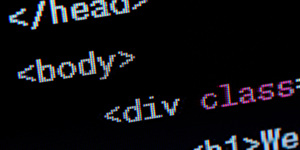Canceling online accounts can be a daunting task, especially when it comes to website-building platforms such as Wix, GoDaddy, and Shopify.
These platforms have become increasingly popular over the years, offering users an easy way to create their own websites without any prior coding knowledge.
However, as your business grows or changes direction, you may find that you no longer need their services or you’re ready to move your website to a dedicated server (at home).
Canceling Your Wix Account
- Log in to your Wix account.
- Click on the user icon in the top right corner of the page.
- Select “Billing & Payments” from the drop-down menu.
- Click on “Cancel Plan” at the bottom of the page.
- Choose a reason for canceling your account and click “Continue.”
- Follow the on-screen instructions to complete the cancellation process.
Note: If you have a premium domain purchased through Wix, you will need to transfer it to a different domain registrar before canceling your account.
Canceling Your GoDaddy Account
- Log in to your GoDaddy account.
- Click on your name in the top right corner of the page.
- Select “Account Settings” from the drop-down menu.
- Click on “Renewals & Billing” on the left-hand side of the page.
- Select the product you want to cancel.
- Click on the “Cancel Renewal” button.
- Follow the on-screen instructions to complete the cancellation process.
Note: If you have a domain registered through GoDaddy, you will need to transfer it to a different domain registrar before canceling your account.
Canceling Your Shopify Account
- Log in to your Shopify account.
- Click on “Settings” in the bottom left corner of the page.
- Select “Billing” from the options.
- Click on “Cancel Subscription” at the bottom of the page.
- Choose a reason for canceling your account and click “Continue.”
- Follow the on-screen instructions to complete the cancellation process.
Note: If you have a domain purchased through Shopify, you will need to transfer it to a different domain registrar before canceling your account.
Canceling your Wix, GoDaddy, and Shopify accounts is a straightforward process as long as you follow the instructions carefully. It’s important to remember that canceling your account will result in the deletion of all your data and information associated with the platform, so be sure to back up any important files or information before canceling your account.

My name is Greg and I have 20 years of experience in creating and managing websites. I have 6+ million views collectively on social media platforms like Quora, Facebook, LinkedIn, and Instagram. Contact me to get your website optimized for search engines.