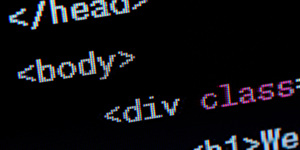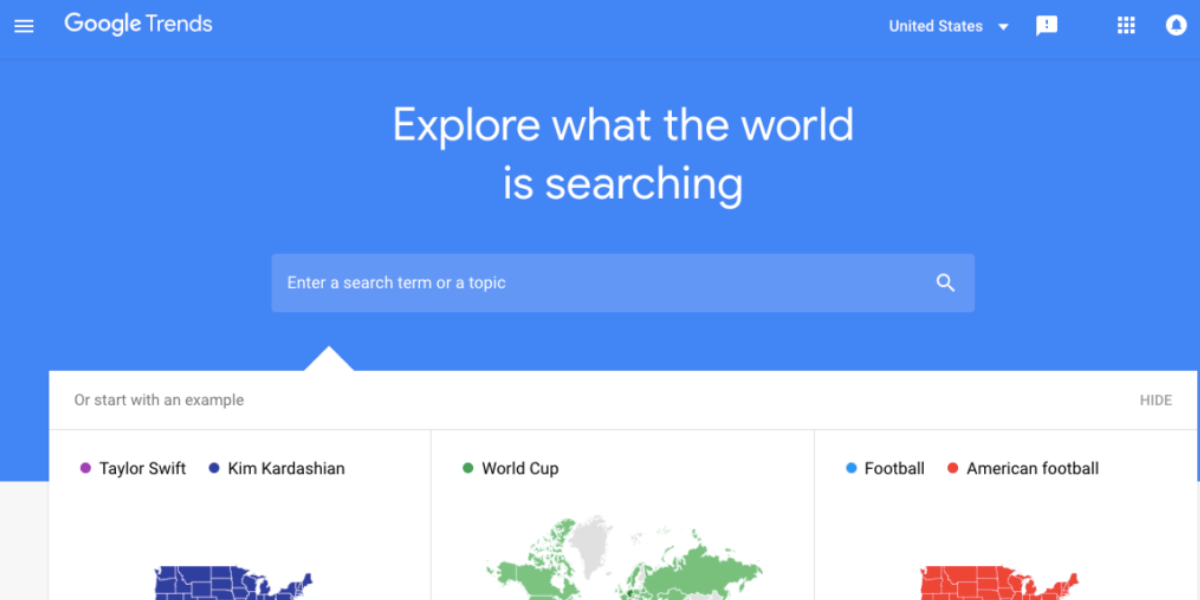
Google Trends is a Google-developed website that shows you the popularity and interest levels of search queries (what people are searching), including YouTube.
Google Trends allows users to choose up to 5 keywords (search queries) to compare popularity/interest, you can choose certain locations to see how interest stacks up between your keywords in different places around the world. You can also view search queries made on YouTube along with Google Shopping.
You can also find out what is trending now on Google, this data is helpful for gearing content towards the most popular topics/subjects of the day or week.
How To Use Google Trends For SEO
I use Google Trends for market research, being able to gauge what is popular or even declining is very important. I’m actively looking for what is trending on Google because sometimes a hot subject comes up that I can write about.
Search for your product or service in Google Trends, see the popularity and interest by regions and look at the top rising keywords that people are searching for based on the dates you apply. By knowing the interest level for your search query by region, you’ll be better at knowing which locations to apply your advertising dollars to.
You can use the information provided by Google to gauge your next move, you can create different levels of content and distribute this content through your blog section. Content such as articles, videos, photos, etc.
Google Trends Is Becoming Popular
Google Trends is becoming popular in the mainstream now that more people are counting on the information to see how popular celebrities are and that type of data, comparisons between politicians in popularity, etc.
I can see how people could spend hours per day using Google Trends to see how data stacks up against other data, for example, I love comparing the WWE and UFC statistics, and I love seeing the differences in popularity between certain wrestlers and mixed martial artists by locations, it’s fun to me (I’m a geek).
Best Google Apps To Use With Google Trends
Google Analytics and Google Search Console go hand-in-hand, use the data compiled from Google Trends to create content, submit that content link to Google Search Console, and keep track of the visitors with Google Analytics.
Once you submit data to Google Search Console, a bot will go onto your website and collect new data to index on the search engine rankings, you’ll then be able to determine how much website traffic is coming from various sources like social media, direct traffic, search engines via Google Analytics.
You can also use the Google Keyword Planner which is a helpful tool to determine exactly how many people are searching for a given keyword based on region and date. I feel that many people have moved onto SEMRush instead of using the Google Keyword Planner Tool.

My name is Greg and I have 20 years of experience in creating and managing websites. I have 6+ million views collectively on social media platforms like Quora, Facebook, LinkedIn, and Instagram. Contact me to get your website optimized for search engines.